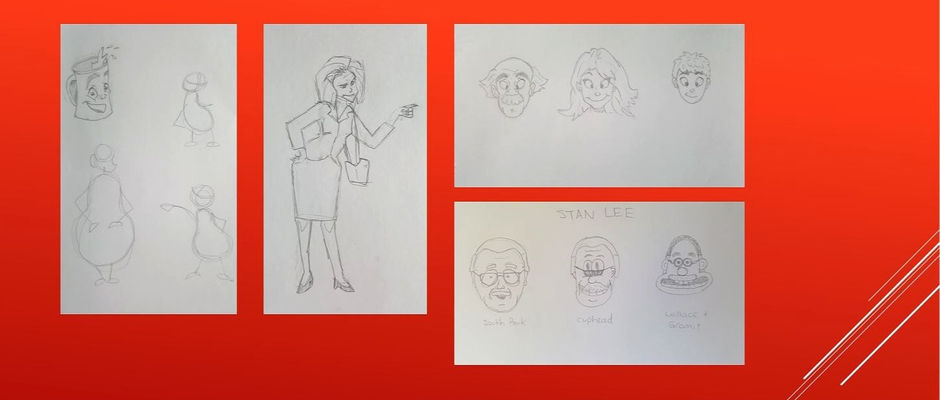Technical Skills
FAS - 1 Be able to use industry standard animation packages.
FAS 2 - Be able to design and produce a 3D animation sequence.
Pendulum
This was my first 2D animation using Adobe Animate. I learned how to use basic functions of the program like how frames and keyframes work as well as how to space images between frames to make an object appear to move quicker or slower. I think i managed to make the ball move slower at the peak of the swings and faster at the bottom. To improve i could try to make the tops even slower to give the ball a sense of weight as well as add a string that swings with the ball.

Bouncing Ball
This an animation of a bouncing ball using Adobe Animate. This was my second animation and following a tutorial was good practice for spacing my images between frames. Making this animation helped me get more comfortable with the program and the different tools it has to offer. I think it still looks quite robotic so i need more practice in trying to give it weight. I will also try using squash and stretch and seeing how that compares.

Famous Animators
This is a PowerPoint for my work on a few famous Animators and Cartoonists as well as different visual styles. For the work I had to choose some animators and cartoonists and write about them and their art styles. I then had to think of some unique visual styles and bullet point my observations of them. I also had some drawing tasks to do using some guides, some cartoon style body shapes and characters. Finally I used the three visual styles id chosen to draw a celebrity in each of them styles.
Squash and Stretch
In this animation I tried using squash and stretch to the ball on the right and kept the one on the left without it to see the difference. This can be done by changing the balls shape on impact and when moving at high speeds while making sure not to change the balls area. This was my first time doing this and I definitely think the squash and stretch ball looks better. It gives the ball elasticity which solves some issues I had with my first bouncing ball. I could have made the balls smaller so that the features can be seen more though. I originally struggled with finding a balance between the amount of frames needed and trying to make the balls sync with one having more frames needed at the bottom but I eventually managed. This helped me overcome challenges and taught me a lot about animation.

Ball Across The Screen
In this animation I took the skills I had learned from my previous animations to make a ball that bounces across the screen gradually losing height. I am very pleased with this as I feel I corrected all the mistakes I was making before. The ball uses squash and stretch to give it elasticity and since the ball is smaller I could fit more frames in to make it less robotic and flow naturally.

Seaweed
In this animation I used a variety of new tools to create a seaweed flowing back and forth. Firstly I used a template to follow the shapes and movements of the seaweed. Then I changed the line tool to have a leaf like shape and used the movement tools to position and curve the seaweed. I used an arrow tool which allowed me to see the curve points and move them so that I could create the unique shapes a seaweed makes. I think this animation flows well and when looped makes it same very natural. I could have added a background to complete the setting as i want to add more colour into my animations.

Ball With Tail
In this animation I created a bouncing ball with a tail. I used the animation of the bouncing ball across the screen that I had already made and used the same techniques for the tail that I used for the seaweed and combined them. The physics of the tail were trickier than the seaweed as the tail changes direction more and I didn't have a template to work from. I do think this animation turned out well and implemented all the skills I had learned thus far. If I was to do this again I might add some character to the scene like a unique take off or something unexpected at the end to give it more charm and to test my animating skills.

Walking Cycle
In this animation I created a basic walking cycle using a template to see the different positions of the body. I drew over these positions and they strung together to create a cycle. I think the animation looks good but my next steps would be too create a more detailed body like a character or something other than a stickman. As well as give the walking cycle a style like stomping with a puffed chest for example. It would also be good if it walked across the screen and then I could create some sort of scene. If I was to do this again I would create a more realistic body shape as I feel the animation seems a bit fast and some of the movements can look unclear so I think a body shape would help with that.

Christmas Animation Project
Design and Planning
Brief
This animation project was a little different as we were given a brief which included specific things that must be included in the animation. These included a "sphere meeting a cube" which could also be interpreted as a ball and box or square and circle. The animation also had to have a Christmas Theme or a feel of Middlesbrough College but should also have a story with some type of emotional impact/moral and be suitable for all audiences. For the technical brief it had to be around 30 seconds give or take a few and to keep it simple had to be 24 fps at a resolution of 800x600 which is what I normally do. The first thing I had to do was to create a basic concept summarising what my idea was and how it links to the brief. I could then plan for the overall story where I implemented different actions which would help get the animation to 30 seconds without it feeling too quick or slow. Finally once I had the story I wrote the narrative which explains what will physically happen step by step which helped me map everything out in my head.
Concept
The idea for my animation must include a ball and square and have a Christmas theme. For my idea i want to have a ball (Football) and a present by a tree, the ball will then come out from the present and the two characters will interact by playing together before morning arrives and the ball must jump back in the present and go back beneath the tree. The goal of my animation is to capture the spirit of Christmas and make the audience feel happy while watching it. The moral for the story is that instead of focusing on what others can do focus on what you can do.
Story
The story will begin with a present beneath a Christmas tree who seems to be a bit lonely. Suddenly he feels a thud on his head, so the present opens his lid and out pops a ball. The ball is jolly and full of energy. Seeing the ball have so much fun, the present decides to join in but soon realizes he cant do the things. The present soon builds up anger and his lid flies in the air and drops back down on his head. The ball is amazed by this and the two become friends. They then realize morning has come so the ball hops back in the present and the two sit underneath the tree again.
Narrative
The animation starts with a medium shot view of a room with a christmas tree and underneath the present will awake and seem lonely as his eyes quickly scan the room for anyone else. The present will experience a thud on his head as if coming from inside him, he opens up his lid as the ball jumps out. The ball will then bounce around the room with an excited expression and roll on the floor playfully as if tempting the present to join. The present will start to turn and fall on his side, he repeats this until he has done a full roll. The ball looking unimpressed goes back to bouncing. The box goes from annoyed to angry as the camera slowly zooms in on him. He will fill with red and then the camera will go back to the medium shot as the presents lid flies in the air with some steam being released from the present. The lid lands back on his head as the ball looks amazed and the two become very happy. The ball does some final bouncing before realizing that the sun has come up and they should be under the tree. The ball pushes the box under the tree and jumps back in the present. It is then the same shot as the beginning but now the present is happy.
Storyboard

Final Animation
This is the final product for the Christmas Animation that fits all the aspects of the brief. I created this animation in the same way I did for all the others, using Adobe Animate and sticking with basic shapes using the different line tools to create a simplistic art style. This was my longest animation yet but I was able to use the basic principles of animation and keyframing to have a bouncing ball, have a close up shot that flows well and give both the characters moving eyes and recognisable expressions. One of the new features I used was layers, since my other animations only had one object and no backgrounds I hadn't really needed layers until now. I used layers for the two characters, the background as well as the eyes to make it easier to move and scale them.
Reflection
This project definitely challenged and improved my 2D animation skills, making me feel much more confident for future projects. If I was to do this again I would create test previews at different points in my animation to test the speed. I didn't know that the speed I Adobe Animate wasn't the speed in the final video. Because all my other animations were short it was never noticeable but in this it goes a bit quicker than I wanted it too.

Dancing Teapot
Task
This was my first 3D animation in 3DS Max after being taught some of the basics through online demonstrations. Its a basic teapot model that is moving along a line using path constraint, which allows an object or light to follow a specific track. I had to follow a tutorial to recreate the animation and understand the basics of path constraint.
Reflection
I'm happy I was finally able to create an animation in 3D and when following the tutorial, I didn't find the tools too difficult to understand. When animating I wanted to make the line connect so the teapot would loop around but found it to be too difficult with the knowledge i had. However in the next animation for path constraints, the solar system, i used the circle path tool which did let the animation loop.
Solar System
Task
This is an animation of a solar system using path constraints and was the second task I managed to have a go at in the first session, along with the dancing teapot animation. I followed a tutorial to further my knowledge of path constraints and made the animation loop using the circle path.
Reflection
I'm happy I was able to create a looping animation and have gained knowledge on path constraints that I can use in further animations. If I did this animation again, I would improve it by adding more planets and if I'm able to once I have more animation experience, add a moon orbiting one of them and maybe some lights to make it more realistic. However this task was just to understand the basics of path constraint and I can see how it can be useful to create more complex animations.
Mech Arm
Task
This is an animation of a mechanical arm picking up and moving a cube using link constraint. Link constraint allows an object to be targeted to another so that it can be moved by the target, in this the ball is targeted to the arms clamps and follows the arms movements until its put down.
Reflection
I didn't find link constraint to be too complicated and was able to follow the tutorial without any problems, so I should be able to use this well enough in future animations.
Falling Ball
Task
This animation is of a falling ball using Massfx. Massfx simulates physics without you having to animate anything. I used this to create a ball falling and interacting with different angled platforms and landing in the final one. I also had to understand the difference between Dynamic, Kinematic and static physics types when animating and how they can be used in different circumstances.
Reflection
I'm happy with the final animation and am interested in doing more with physics in 3D. It took some trial and error to get the ball to land in the final spot but after adjusting the speed it worked very well. If I was to do this again I would try customise the design of the platforms and make something more complicated.
Siege
Task
This is an animation of a catapult firing a rock at a wall I made using MassFX physics again. I used the graph editor to make the rock have the right speed and hit near the centre of the wall.
Reflection
I wasn't able to complete the second half of the animation where the wall crumbles into different pieces and are also simulated with physics. This was originally what interested me about this animation but I know that if I ever want practice in 3D animation techniques, this is one I can do.
3D Animation Project
Design and Planning
For my 3D animation I need to create a level inspired by Super Meat Boy that includes a ball overcoming some obstacles to reach the end of the level. For my level I'm also taking some inspiration from Portal. I want to have some obstacles that require the ball to enter one portal and exit another to progress. I could do this by just making the ball object phaze into a wall so I don't have to animate the ball disappearing. I could also add spikes the ball has to avoid and maybe a gun shooting that the ball has to dodge if I'm able to.